Instructors Resource for The Video Review Process
Competitive Edge’s Pro-Motion Video Analysis Process (and what instructors are responsible to accomplish during these sessions)
Instructors do not need to know how to do video reviews as this is an extra opportunity that comes with some extra expertise. This page should bring instructors up to speed on what is required in terms this extra expertise. Keep in mind though that it is vitally important that instructors be up to speed with some sound expertise on the Crossover Flywheel and Bullet Treadmill before even worrying about reading this page to learn about how we do our video reviews and how an instructor will be expected to handle them. In other words, you will be experienced on the wheel and treadmill before you even need to worry about reading this page.
Once again, some of the crtical information that you will need to know about this process will not be present here, but will be picked up in a shadowing process.
Overall Scheme
Once downstairs, we first get kids comfortable on the Treadmill and then capture video and then if applicable, get them comfortable on the Flywheel and then capture video there. It is possible that at times we will do video reviews where we only do the Treadmill or only do the Flywheel. For a normal video review it is Treadmill and Flywheel.
In either case we should plan to spend about 40 minutes downstairs getting kids acclimated and capturing video and then going upstairs. For each skater on the Treadmil,l we need a side view video and a front view video for the measurements we need. For each skater on the Flywheel we need a side view video in both directions. If it is a player’s first time on the wheel then we will almost certainly capture these videos while the player is skating with the bar. Exactly where to take the video is a bit tricky and will be learned in a shadow process.
Once we have captured good videos for each skater we head upstairs to the video review room. We must set up the Black iPad to “mirror” with the TV in the video review room using our Apple TV. The TV must be on and set to input HDMI 1. Once that is set up, we just need to double tap the iPad’s home button and swipe over to activate mirroring (again learned in shadowing).
We then play each clip for each player at full speed and then in slow motion before finding some frames that are useful for taking the measurements we need. The other iPad must be set up on the following website… http://competitiveedgemn.com/player-form/ . This site has fields which need to be filled in for each measurement we need.
During the process the player should watch you take the measurements, you should offer a bit, but not a ton, of explanation about the measurements, and at the end you’ll hit the “Submit Analysis” button on the bottom of the page which will send an email to the student with plenty of explanation about each measurement. Much of the detail about how to use the Kinesio Capture app and this form will be dealt with in the shadowing process.
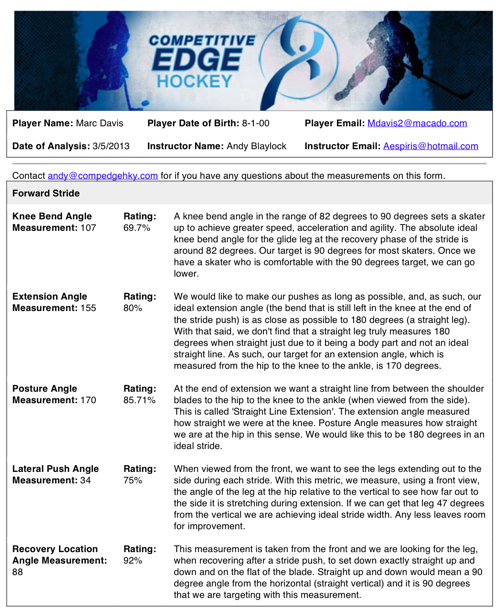
The snapshot above is the first part of the email that the player and family recieve. It is here to give you an idea of what it looks like and the amount of detail they get. More than half of the email is not shown here as this is only the top portion. Again, this is just a sample to give you an idea of what the customer sees.
After inputting all of the measurements and reviewing the videos for all of the skaters you will just put the iPads back where they go and turn the TV off (unless another video analysis session is happening right then… In that case just give the Black iPad to the next instructor and leave the white iPad in the video review room).
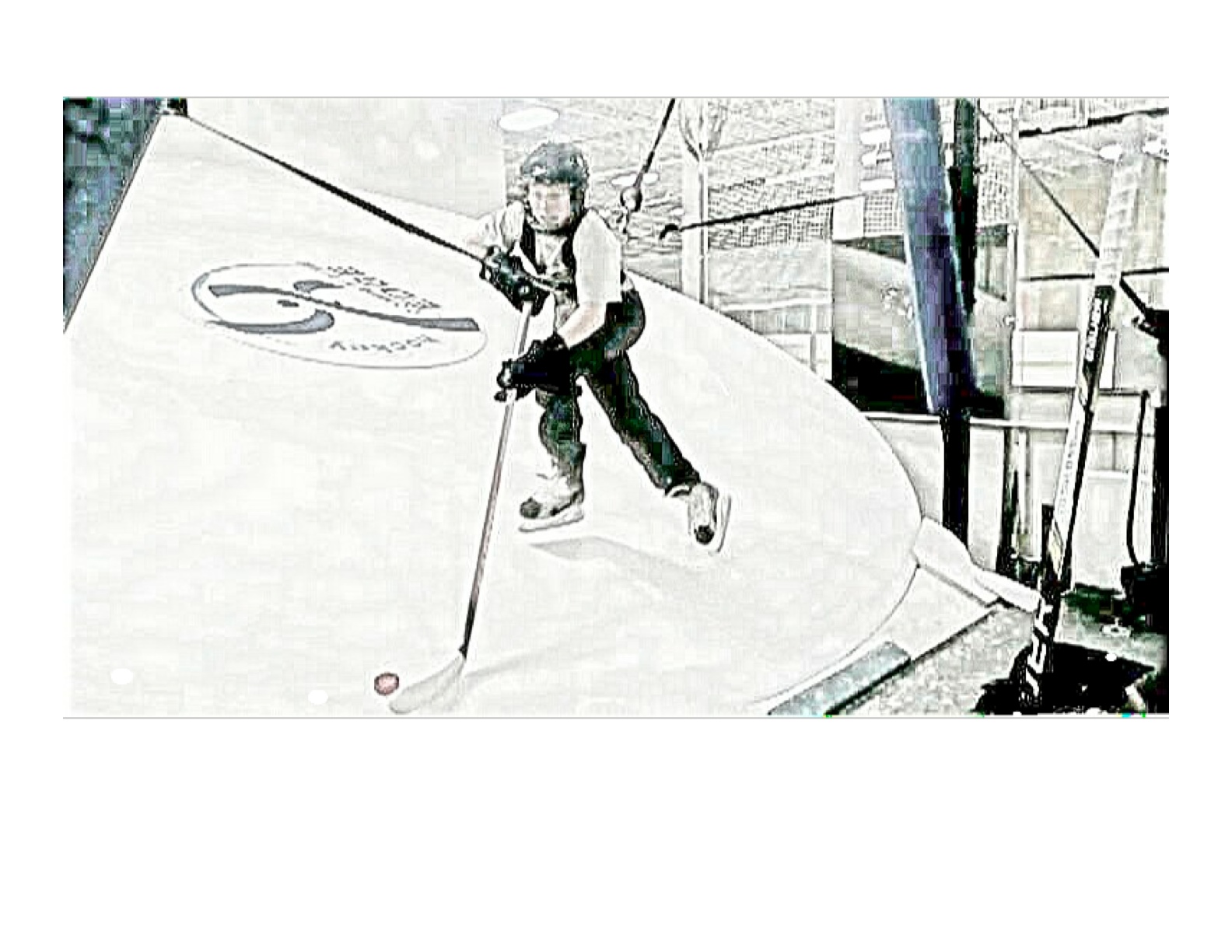
Common Pitfalls
– Notes/Interpretation needs about 2 Sentences: On the “Notes/Interpretation” field of this form http://competitiveedgemn.com/player-form/ (check the “Forward Stride” or “Forward Crossover Stride” boxes to get everything to pop up) plan to put in about a sentence to point out something the skater did well and one or two sentences on things they should focus on as their priority for their training going forward. Unless knee bend and extension are close to the target range plan to have the player focus on them going forward even if another area seems like it may be a bit worse. This is because knee bend and extension are the most important areas.
– Choosing a Frame of Video to Take Measurements: We need to be very careful in choosing which frame to use to take our measurements. We also must be careful to get the measurement points right on to the knees, ankles, hips, shoulders, etc. Again, this is stuff you’ll learn during the shadow.
– Understanding What Each Measurement Means: There are a few measurements that aren’t obvious in terms of how to take them. Pay attention during the shadow to pick these up. Also, check out this page to see a sample of many (but not all) of the measurements we’ll take to give you a head start.
– Lock Rotation on iPad: We have the iPads set up to lock with a slider button near the volume rocker on the side. It is best to set up the iPad so the screen is horizontal and lock the iPad so the screen stays in that orientation.
– Double Tapping Kinesio Capture Screen: Also, if you double tap the screen when using Kinesio Capture, the tray at the bottom that holds the video clips for that skater will go away and the video area will get bigger. Simply double tap again to bring the tray back.
– Creating and Working With Player Profiles: You will need to know how to create “profile” for new skaters as well as cycle through profiles for the different skaters in each session. Be ready to learn this in the shadow.
– Charge Level: We need to keep tabs on the charge level of the iPads and when we put the back in the office, charge them if they are below 50%.
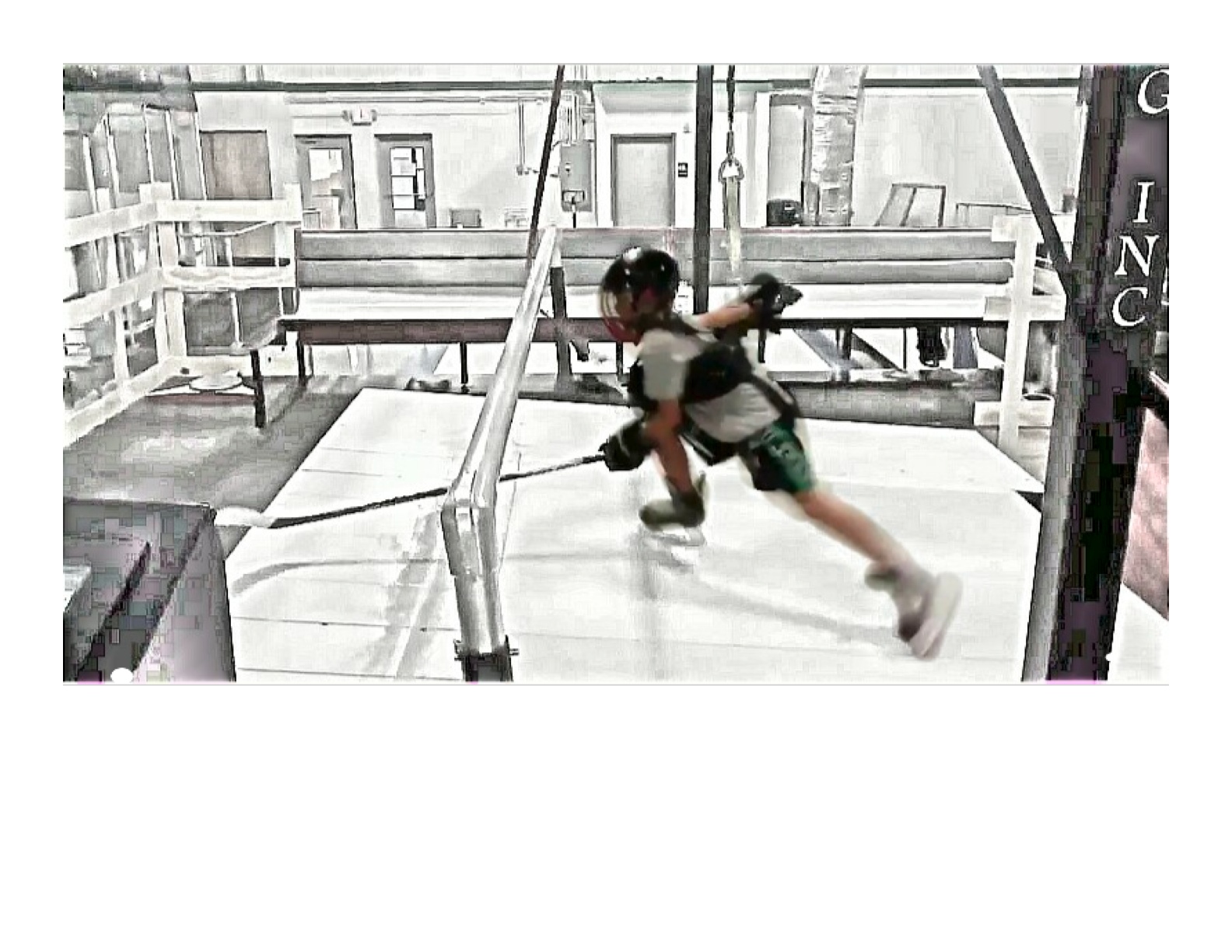
Parental Scrutiny
This is an intense interaction with these customers and you do want to feel that you can explain all of the things we are looking for and teaching before you jump into this because it is likely the parents will have questions. These sessions have the most scrutiny out of any type of session we have. Make sure you are ready by asking management about anything you aren’t 100% about with the technique stuff we are looking for.
Be a Salesperson
When doing a video analysis session, typically the kid and the parent (or kids and parents) are a very captive audience and they are very impressed with what we can show them and teach them (unless we do a poor job). This makes it the best chance we have to be salespeople. Take advantage of this. Use this chance to get them in for more sessions. And if you liked working with the skater, you can have them request you as the instructor for future sessions.