
The Cocoon – Stride Information Immersion System (or Cocoon SIIS) does what the subtitle says it does. It surrounds the skater in information about their stride technique. It gives them feedback about all of the key performance indicators about their stride so skaters, with the help of instructors, can direct their attention to the areas that need the most adjustment. From there, they can reinforce successful adjustments to their technique and continuously move the quality of their repetitions up to a high performance level. It does this in real-time, ensuring the fastest feedback loop possible for top speed learning!
There are two critical features that make this system work. They are the layout of the display area and the advanced optics to capture the stride information.
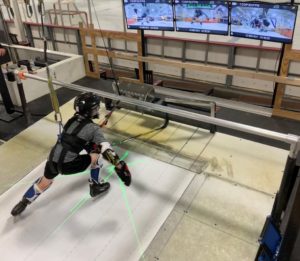
The display area needs to be the right size and location. With the Cocoon SIIS, players have plenty of screen real estate in a comfortable field of view right where they naturally look when they are skating, making technique details easy to perceive. This layout includes screens for left, front, and right viewing angles.
The advanced optics allow us to position the cameras close to the skater while still keeping the whole skater in frame, and to control the horizontal orientation. Getting the cameras close is key because in a real skating treadmill training environment lots of people are around the area and will block cameras that are far away. Controlling the horizontal orientation allows us to display body motions on the correct side of their body to make the images intuitive to interpret as feedback on their technique.